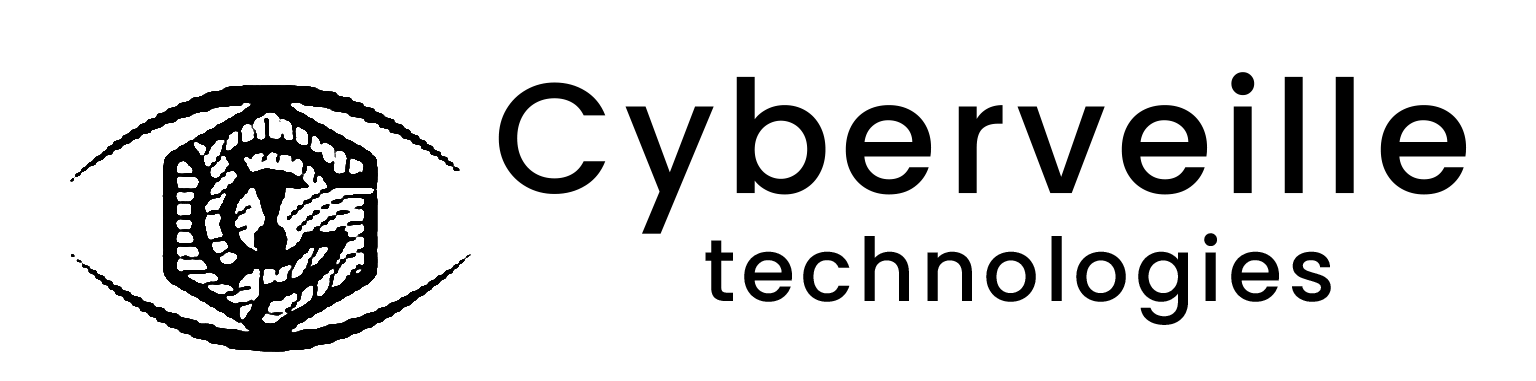In an era where mobile devices are an extension of our personal and professional lives, ensuring their security is more critical than ever. From safeguarding personal data to protecting business information, the stakes are high. Here’s a comprehensive guide to keeping your mobile devices secure.
1. Keep Your Software Updated
Regular updates help fix security vulnerabilities. Whether it’s your operating system or apps, always ensure you’re running the latest versions. Developers often release patches to close security gaps, so staying updated is crucial.
2. Use Strong, Unique Passwords
Set a strong, unique password for unlocking your device. Avoid simple passwords like “123456” or “password.” Consider using a passphrase or a combination of letters, numbers, and symbols. For added security, use different passwords for different devices and apps.
3. Enable Multi-Factor Authentication
Multi-factor authentication (MFA) adds an extra layer of security by requiring two or more verification methods to access your device or accounts. This could include a combination of a password, a mobile device, or biometric data like fingerprints.
4. Install Reliable Security Software
A good security app can protect against viruses, malware, and other online threats. Choose reputable security software, and make sure it’s always active and updated.
5. Be Wary of Public Wi-Fi
Public Wi-Fi networks can be risky. Avoid conducting sensitive transactions like online banking or shopping when connected to these networks. If necessary, use a virtual private network (VPN) to encrypt your internet connection and protect your data.
6. Regularly Backup Your Data
Regular backups can protect you from data loss due to a security breach or physical damage to your device. Enable automatic backups if available, or regularly back up your data manually.
7. Control App Permissions
Be cautious about the permissions you grant to applications. Regularly review app permissions and revoke any that are unnecessary. For example, a gaming app likely doesn’t need access to your contacts or messages.
8. Secure Physical Access
Physical security is just as important. Never leave your devices unattended in public places. Consider using anti-theft applications that can help you locate and remotely wipe your device if it’s lost or stolen.
9. Educate Yourself About Phishing Attacks
Be vigilant about phishing attacks. Avoid clicking on links or downloading attachments from unknown or suspicious sources. Phishing attacks often try to trick users into providing sensitive information by pretending to be trustworthy.
10. Disable Bluetooth When Not Needed
Bluetooth can be a gateway for cyber attackers. When not in use, turn it off to prevent unauthorized access to your device.
By implementing these simple yet effective tips, you can significantly enhance the security of your mobile devices. Remember, the goal is to protect not only the technology but also the invaluable personal and professional data it contains.