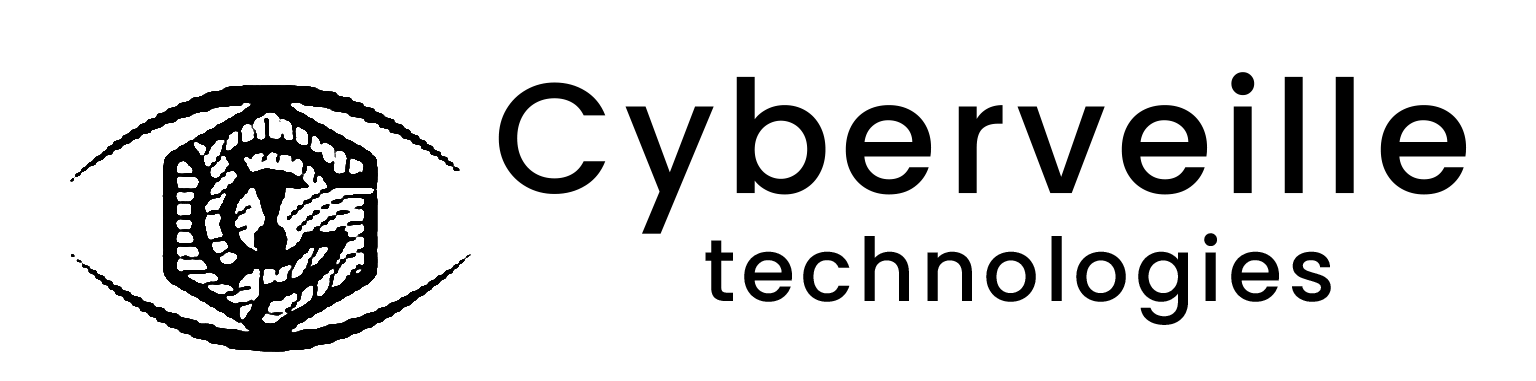In the digital age, protecting your online accounts is as crucial as securing the front door of your home. With increasing cyber threats, it’s essential to employ robust security measures to safeguard your personal and professional data. Here’s a straightforward guide to enhancing the security of your online accounts.
1. Use Strong, Unique Passwords
One of the simplest yet most effective ways to protect your accounts is by using strong and unique passwords. Aim for passwords that are at least 12 characters long and include a mix of letters, numbers, and symbols. Avoid using easily guessable passwords such as sequences or common words.
2. Enable Two-Factor Authentication (2FA)
Two-factor authentication adds an additional layer of security by requiring a second form of verification beyond your password. This could be a text message with a code, an app that generates codes, or a physical token. Enabling 2FA makes it much harder for unauthorized users to access your accounts.
3. Regularly Update Your Passwords
Changing your passwords regularly can help keep your accounts secure, especially if there’s a chance they could have been compromised. Aim to update your passwords every three to six months and immediately update them if a service you use reports a security breach.
4. Be Cautious With Security Questions
Security questions can be a weak link if they’re too easy to guess. Choose questions and answers that are not publicly known or easily found on your social media profiles. Whenever possible, treat the answers to security questions as additional passwords by making them long and complex.
5. Monitor Account Activity
Many services offer logs of recent activities, such as logins and password changes. Regularly review these logs to ensure all activity is legitimate. Set up alerts to notify you of any unusual actions, such as logins from new devices or locations.
6. Use a Password Manager
Remembering a unique, strong password for each account can be challenging. A password manager can help by securely storing your passwords and often generating new ones for you. This allows you to maintain security without the risk of forgetting complex passwords.
7. Secure Your Email Account
Your email account is a gateway to resetting passwords and accessing other accounts. Securing it with a strong password and 2FA is critical. Also, be vigilant about phishing attempts that try to trick you into providing your email credentials.
8. Beware of Phishing Scams
Phishing scams attempt to acquire sensitive information such as usernames, passwords, and credit card details by disguising themselves as trustworthy entities. Always verify the source before clicking on links in emails or text messages, especially if they ask for personal information.
9. Log Out After Use
Always log out of your accounts, especially when using shared or public computers. This prevents others from accessing your accounts after you leave.
10. Use Secure Networks
Avoid logging into your accounts from public Wi-Fi networks, as they can be insecure. If you need to access personal accounts on the go, use a virtual private network (VPN) to encrypt your internet connection.
By following these best practices, you can significantly improve the security of your online accounts. Taking proactive steps today can help you avoid the consequences of a digital security breach tomorrow.